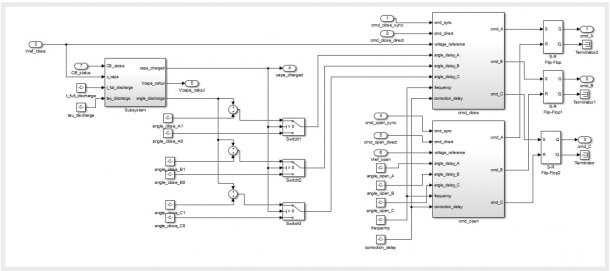
EMTP® Toolbox for Simulink®
Import Simulink® models into EMTP® in two clicks
Features & Benefits
- Import Simulink® models into EMTP®
- Fast and easy regardless of the complexity of the model
- Connection pins automatically created
- Customized model parameters
- Optimize the simulation time
- Confidentiality of the model data
The toolbox allows to import any Simulink® models, regardless of its complexity, into EMTP® designs using two clicks. Minimum intervention from the user is required and the procedure only takes few minutes!
Using the appropriate Matlab® / Simulink® toolboxes and a compiler, a DLL is automatically created and used by this import tool to create the EMTP® model with all the necessary connections (pins). Vectors, complex and real signals can be interfaced with EMTP®. It is also possible to define tunable parameters in the Simulink® model and to assign them in EMTP®.
This Toolbox streamlines many complex tasks for building and exporting models built in Matlab / Simulink®.
The Simulink® based models can be rapidly connected to complex EMTP® networks and benefit from the available and unique computational performance and models for large scale power system simulations.
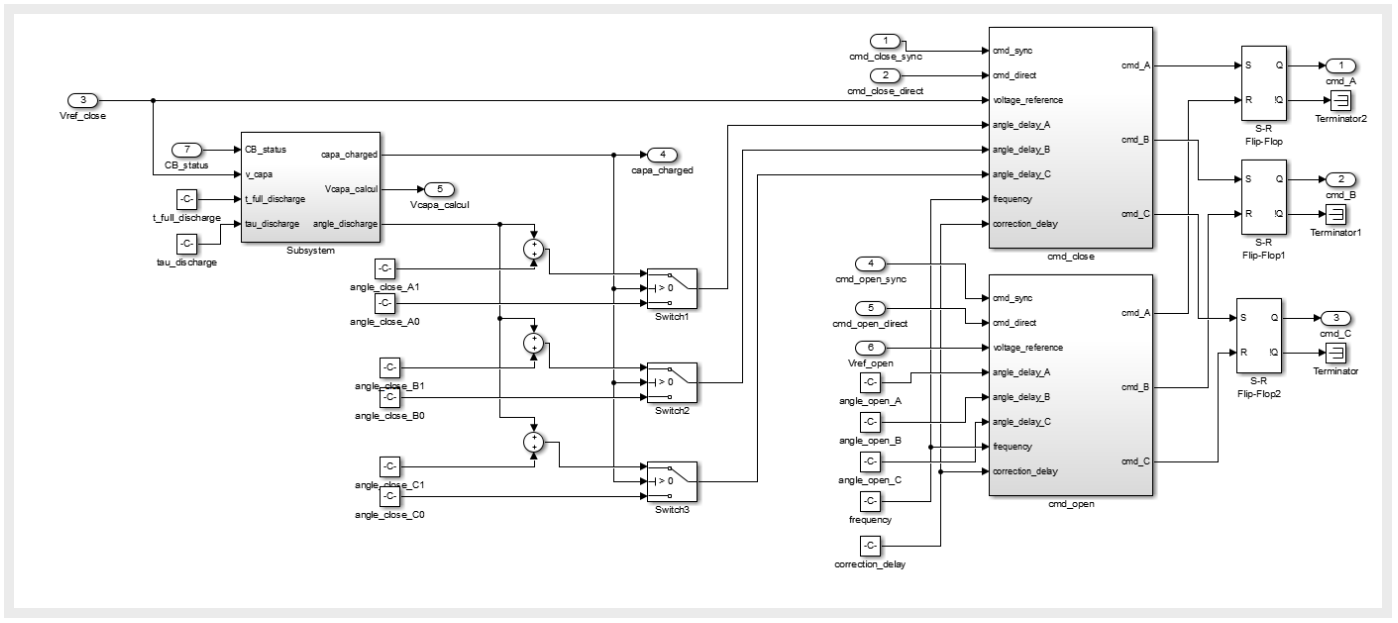
Controlled breaker logic developed in Simulink® and exported to EMTP®
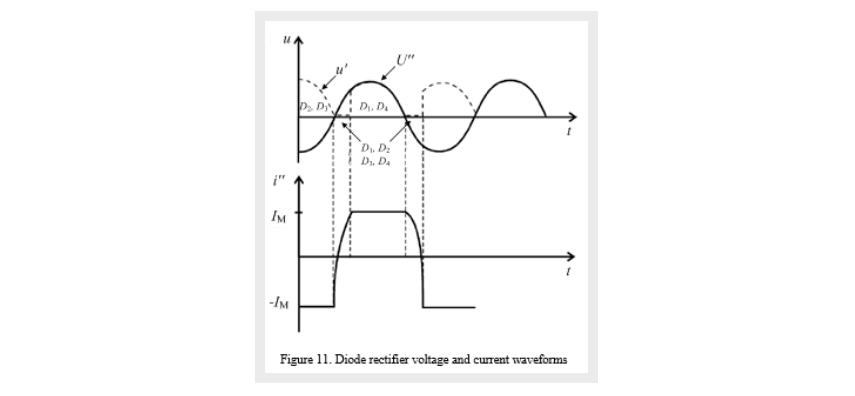
Capacitor bank switching in EMTP®. The control breaker logic is imported from Simulink®
A Matlab license is not required to use the EMTP® model once the DLLs have been created.
The DLLs can be exported and provided to other users without any limitation.
The following Matlab toolboxes are required to create EMTP® models from Simulink models:
A comprehensive documentation is provided with the Toolbox, but we are available to support and guide the users as much as possible.